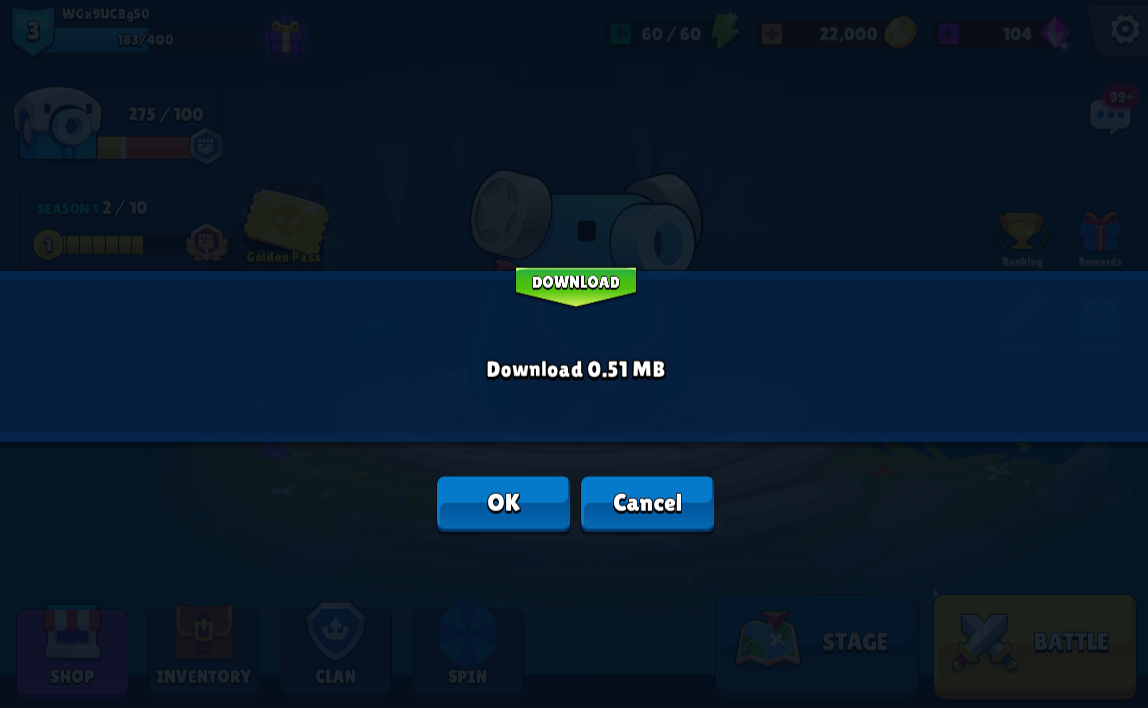DLC
DLC, or downloadable content, is additional content that can be downloaded and added to a game after its initial release. DLC can come in many forms, such as new levels, characters, items, skins, storylines, and more.
DLC is usually made available for purchase on a game's digital store, such as Steam or PlayStation Store, or as part of a season pass that includes multiple DLC releases. Some DLC may also be free, especially if it's a small update or patch.
DLC can provide players with additional content and extend the lifespan of a game, offering new challenges and experiences for players who have already completed the main game. It can also provide a way for game developers to continue generating revenue from a game long after its initial release.
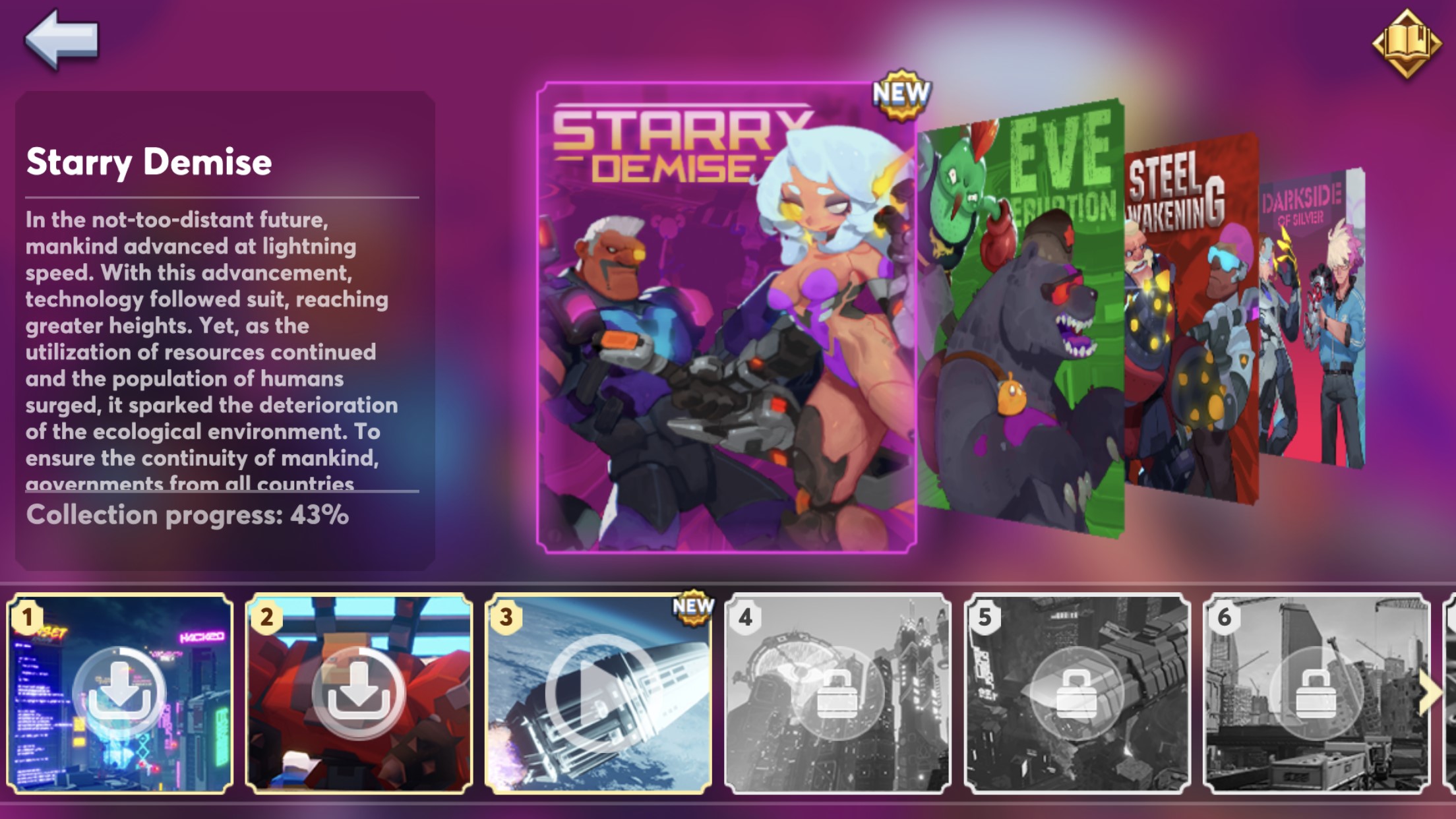
DLC can be released at any time after a game's initial release, but it is most commonly released in the months following a game's launch. Some games even plan DLC releases ahead of time and announce them alongside the game's release.
Overall, DLC is a popular way for game developers to add new content and features to a game, and for players to continue enjoying and engaging with their favorite games over a longer period of time.
Setup
- Access Liveops tools by navigating to the sidebar and selecting Game Assets. You can access the tools through this link: https://liveops.oneb.tech/gameassets.
- Uploading your files or folder that have been built from the game client.
- To download the assets, make sure to use the prefix https://assets.oneb.tech/{{YOUR_GAME_ID}}/
Examples
Unity
- To begin, click on the Upload/Folder button and select the folder named AddressableAsset on your computer. This step will allow you to upload the necessary assets for your game.
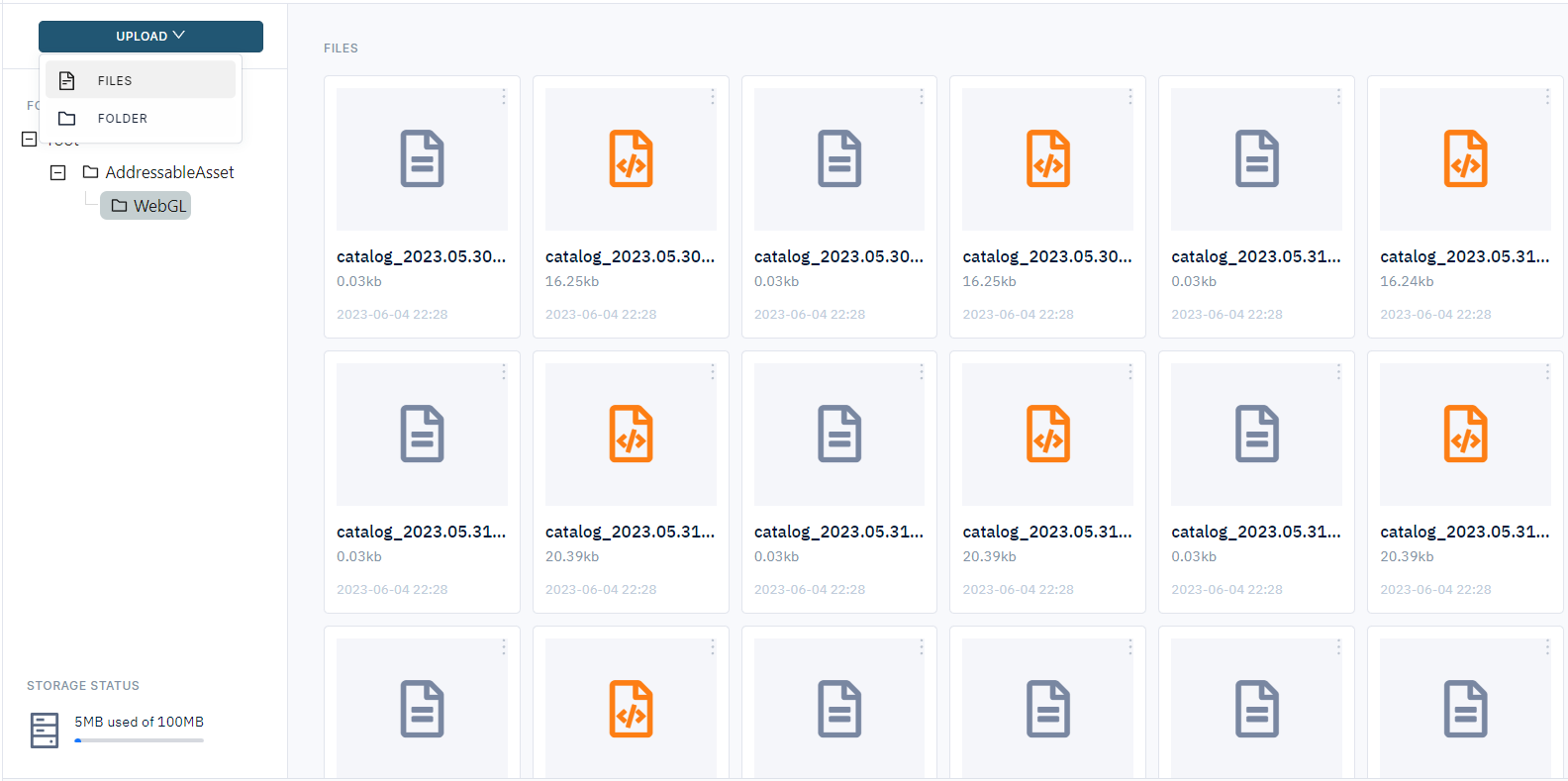
- Next, you need to set the RemoteLoadPath in the Addressables profiles. Use the URL https://assets.oneb.tech/{{YOUR_GAME_ID}}/ as the value for the RemoteLoadPath. This configuration ensures that your game can retrieve the assets from the appropriate location.
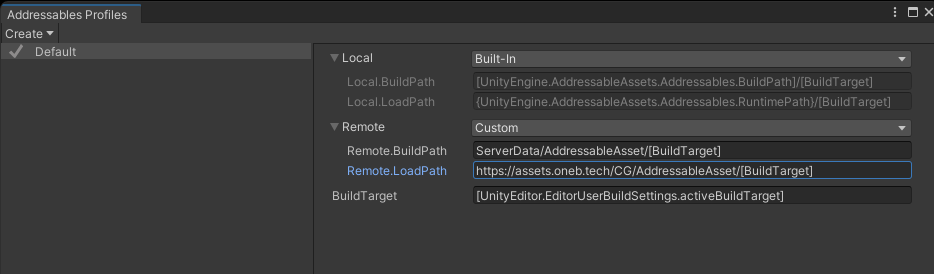
- run your game and check it
Example code AddressableManager.cs