Daily Quests
A daily quest in a game is a type of task or mission that players can complete once per day, usually in exchange for rewards such as in-game currency or items.
Daily quests are designed to encourage players to log into the game regularly and engage with its content on a consistent basis. They may involve various activities, such as completing a specific objective, defeating a certain number of enemies, or gathering resources.
Once a player completes a daily quest, they typically receive a reward, which can help them progress in the game or acquire new items or abilities. Daily quests may also have a cumulative effect, meaning that completing them over time can lead to larger rewards or unlock additional content within the game.

Some games may also offer weekly or monthly quests, which provide even greater rewards and may take longer to complete. These longer-term quests may involve more complex objectives or require players to work together to achieve a common goal.
Overall, daily quests are a popular feature in many games, as they provide players with a steady stream of rewards and incentives to log in and engage with the game on a regular basis. They can also help keep the game fresh and exciting, as players are encouraged to explore different areas and try out new activities in order to complete their daily objectives.
Setup daily quests
Blueprint
- Open Liveops tools and select blueprint data on the sidebar (https://liveops.oneb.tech/blueprints)
- Locate and select the blueprint named Daily Quests.
- You can change any value or change this template if you want. please refer to the following instructions
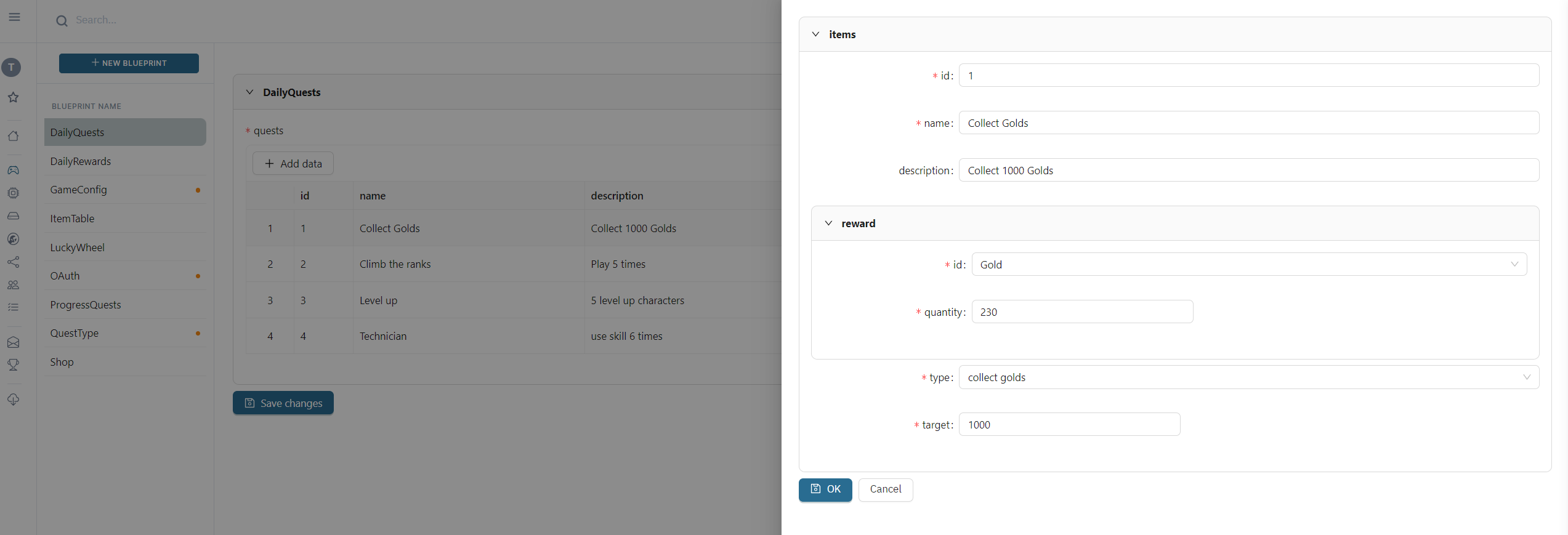
Game scripts
- Open Liveops tools and select Game Scripts on the sidebar (https://liveops.oneb.tech/gamescripts)
- Select script name daily quests
- The script provides the following functions:
- getList: This function retrieves a list of daily quests for the current player. It returns a list of quests, along with information such as name, rewards, description, and current progress.
- claimQuest: this function is used to claim a finished quest. The claimed rewards will be added to the inventory.
- updateQuest: this function is used to update quest progress
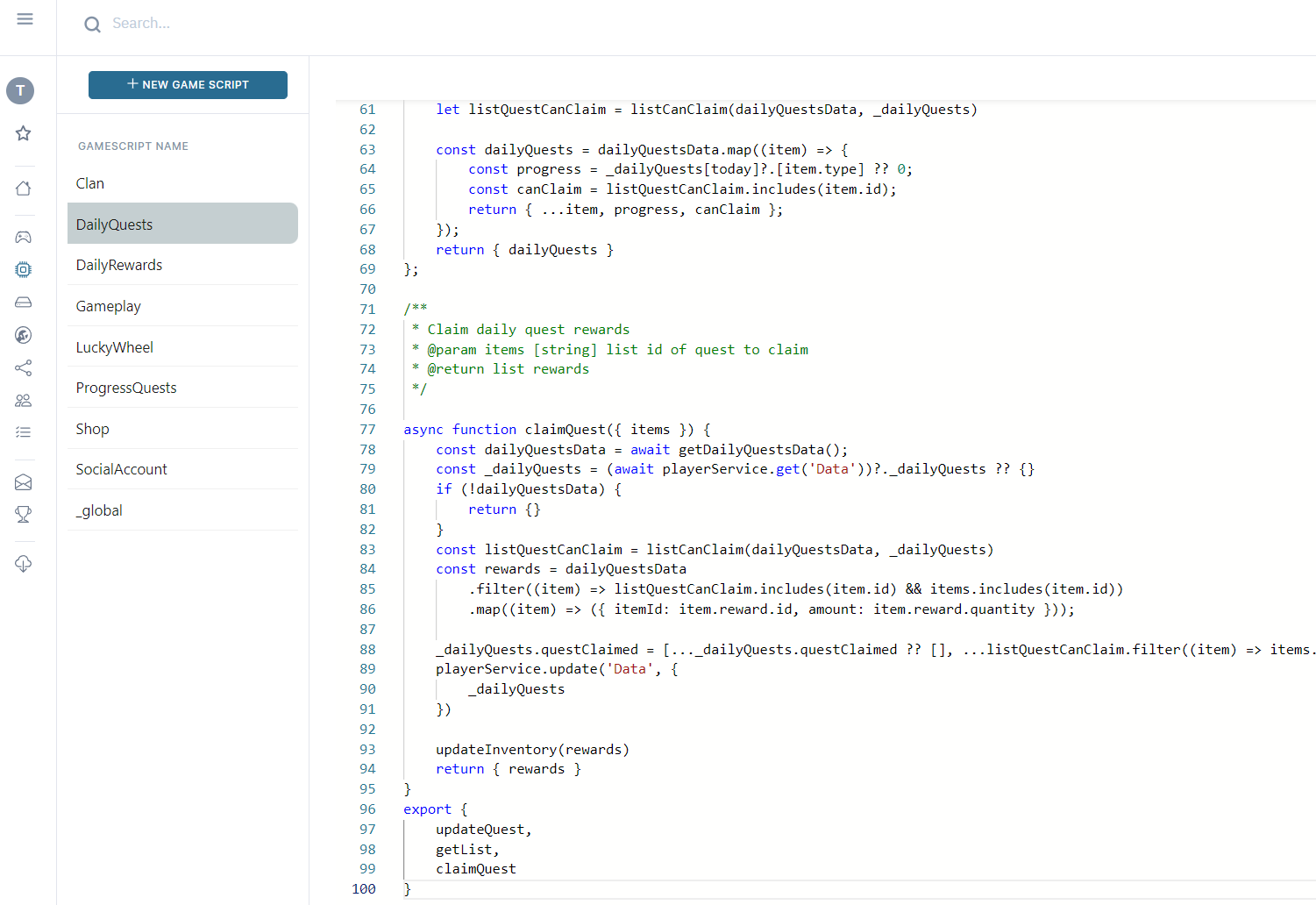
Code client
- C#
// Get daily quests
var dailyQuests = await OnlineManager.Instance.API.Send<DailyQuestsOutput>(new CallGameScriptCommand("DailyQuests", "GetList"));
// Claim a finished quest
var input = new DailyQuestsClaimQuestInput();
input.Items.AddRange(ids);
var ouput = await OnlineManager.Instance.API.Send<DailyQuestsUpdateQuestOutput>(new CallGameScriptCommand<DailyQuestsClaimQuestInput>("DailyQuests", "ClaimQuest", input));
Example code: dailyquest.cs
