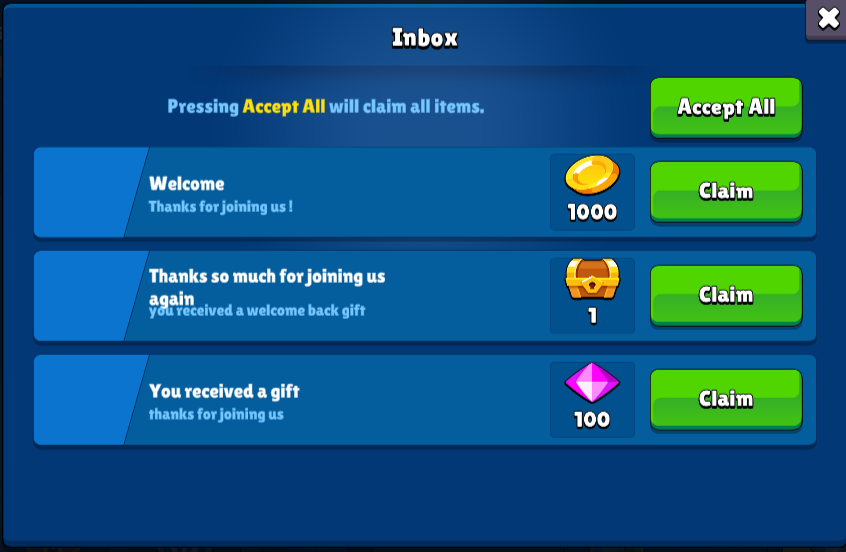Inbox Messages
Inbox messages in a game are messages that are sent directly to a player's in-game inbox, typically by the game developer or other players.
These messages can take a variety of forms, such as notifications about game updates, announcements of upcoming events or sales, or messages from other players, such as friend requests or invitations to join a party or guild.
Inbox messages can be a useful way for game developers to communicate with their players and keep them informed about important updates or events within the game. They can also provide a way for players to connect with one another and communicate within the game.
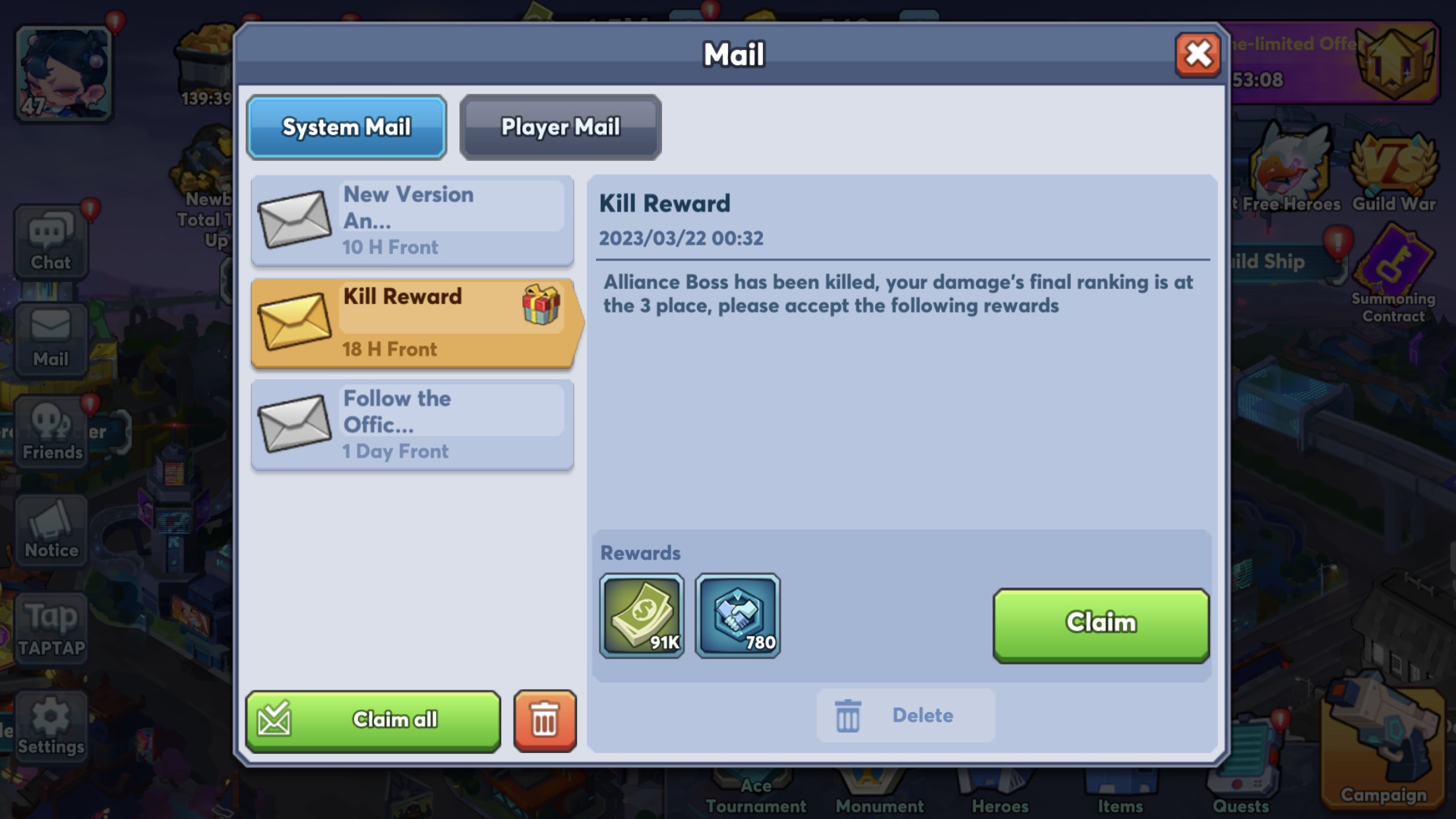
Overall, inbox messages can be a valuable tool for communication and engagement within a game, as long as they are used responsibly and in a way that respects players' privacy and preferences.
Send inbox messages
- Open Liveops tools and select Inbox messages on the sidebar (https://liveops.oneb.tech/inboxmessages)
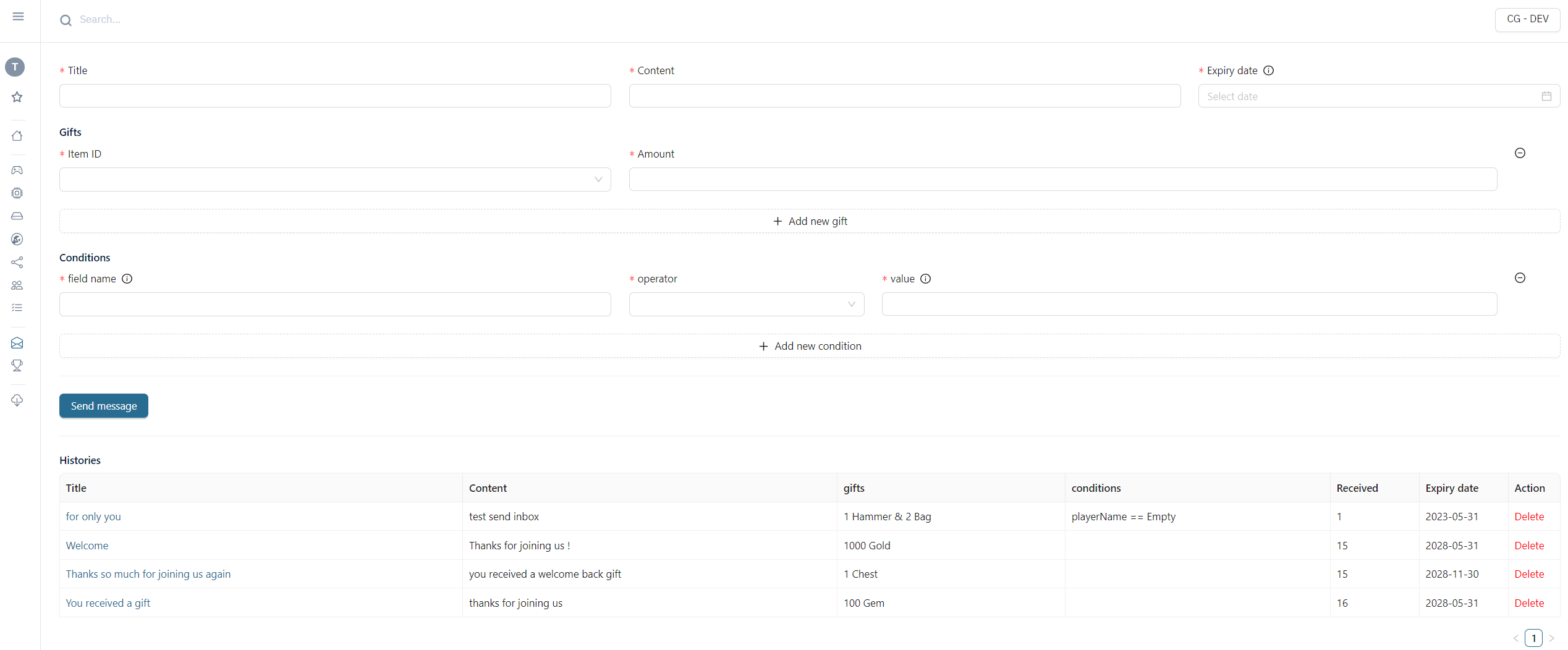
Explanation of Parameters:
- Title: The title or subject of the message.
- Content: A description or details of the message.
- Expiry date: The latest date by which the player should receive the gift.
- Gifts: You can select one or multiple items by clicking the Add New Gift button.
- Item ID: The id for the gift. You can add more items from the ItemTable blueprint.
- Amount: The quantity or number of gifts.
- Conditions: Any player whose fields match the specified condition(s) will receive this gift. You can remove this condition to send the gift to all players.
- field name: This refers to a field in the player's profile or player's data.
- operator: You can choose from various operators such as "==", ">=", "in", etc.
- value: The value of the field wants to compare
Some examples:
- Send to all player
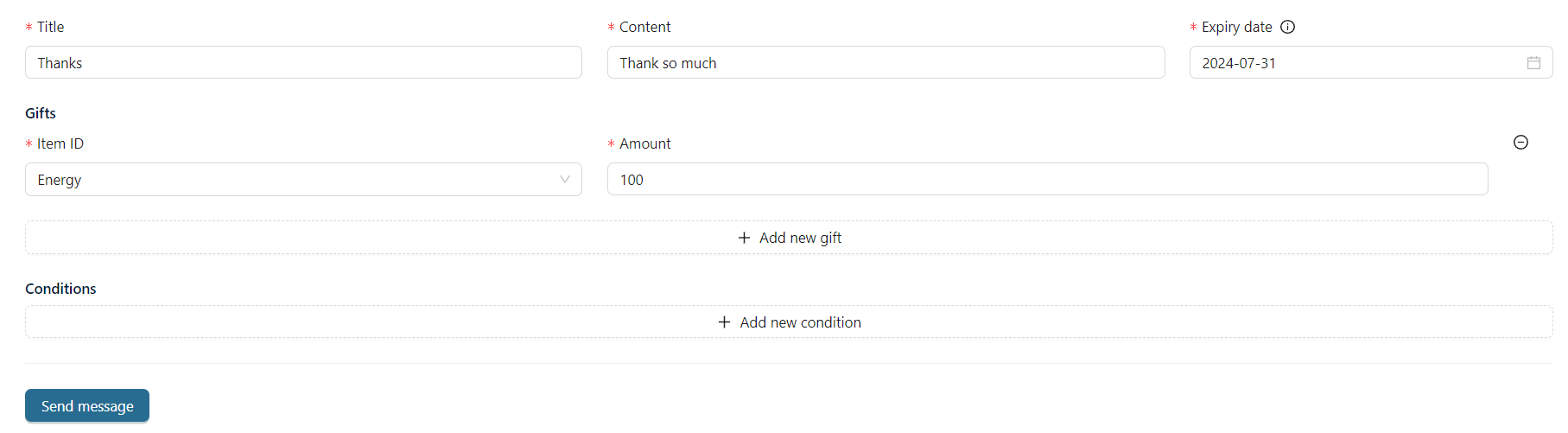
- Send to a player who has id: z99Bj6sfOR
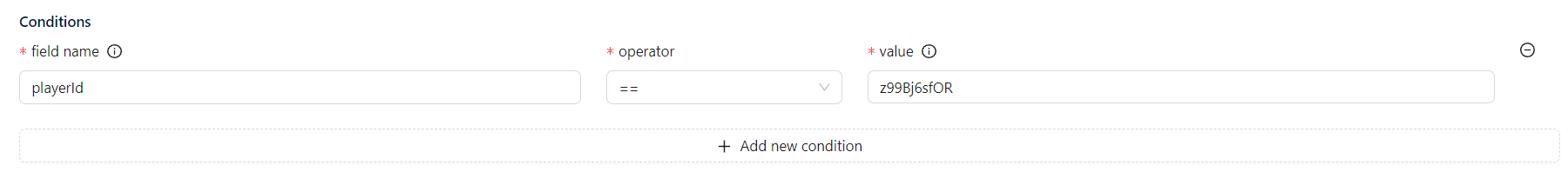
- Send to list players with id: ycodrIKU79, xGkQSCsLyA
- Send to all players who have level > 10 and version = 1.1.2
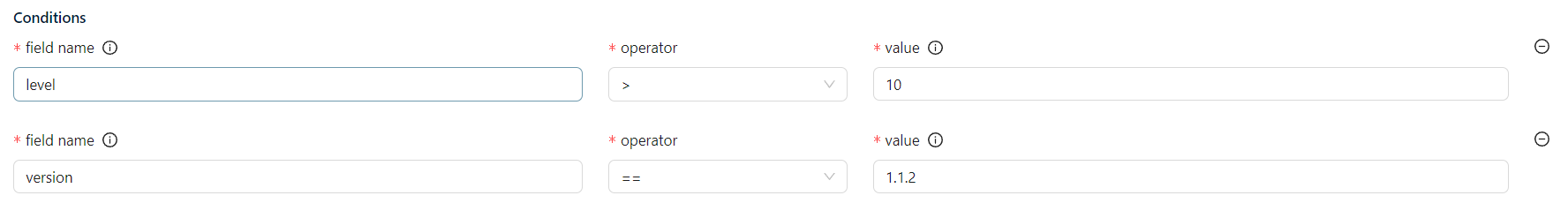
Client code
- C#
// get list of messages
var _inbox = await OnlineManager.Instance.API.Send<InboxList>(new GetInboxListCommand());
// claim a rewards in the messages
var output = await OnlineManager.Instance.API.Send<InboxClaimOutput>(new ClaimInboxCommand<InboxClaimInput>(inboxInput));
// delete messages
var _ = await OnlineManager.Instance.API.Send<InboxDeleteOutput>(new DeleteInboxCommand<InboxDeleteInput>(inboxInput));
example inbox.cs