Daily Rewards
Daily Rewards are a feature in many mobile games and online games that encourage players to log in to the game regularly. As the name suggests, Daily Rewards are rewards that players can earn simply by logging into the game each day. These rewards can take many forms, such as in-game currency, rare items, or special bonuses.

As you can see in the image, the player has logged in on Day 1 and received a reward of 500 gold. If the player continues to log in consecutively for the next 6 days, they will receive increasingly valuable rewards, culminating in a reward of 5 star Hero shards on Day 7.
Daily Rewards are a common feature in many mobile games, and they serve as a great way to incentivize players to log in to the game every day. By offering valuable rewards for daily logins, game developers can keep players engaged and encourage them to spend more time and money in the game. For players, Daily Rewards offer a sense of progression and accomplishment, as well as valuable resources that can help them advance in the game.
Setup daily rewards
Blueprint
- Open Liveops tools and select blueprint data on the sidebar (https://liveops.oneb.tech/blueprints)
- Locate and select the blueprint named Daily Rewards.
- You can change any value or change this template if you want. please refer to the following instructions
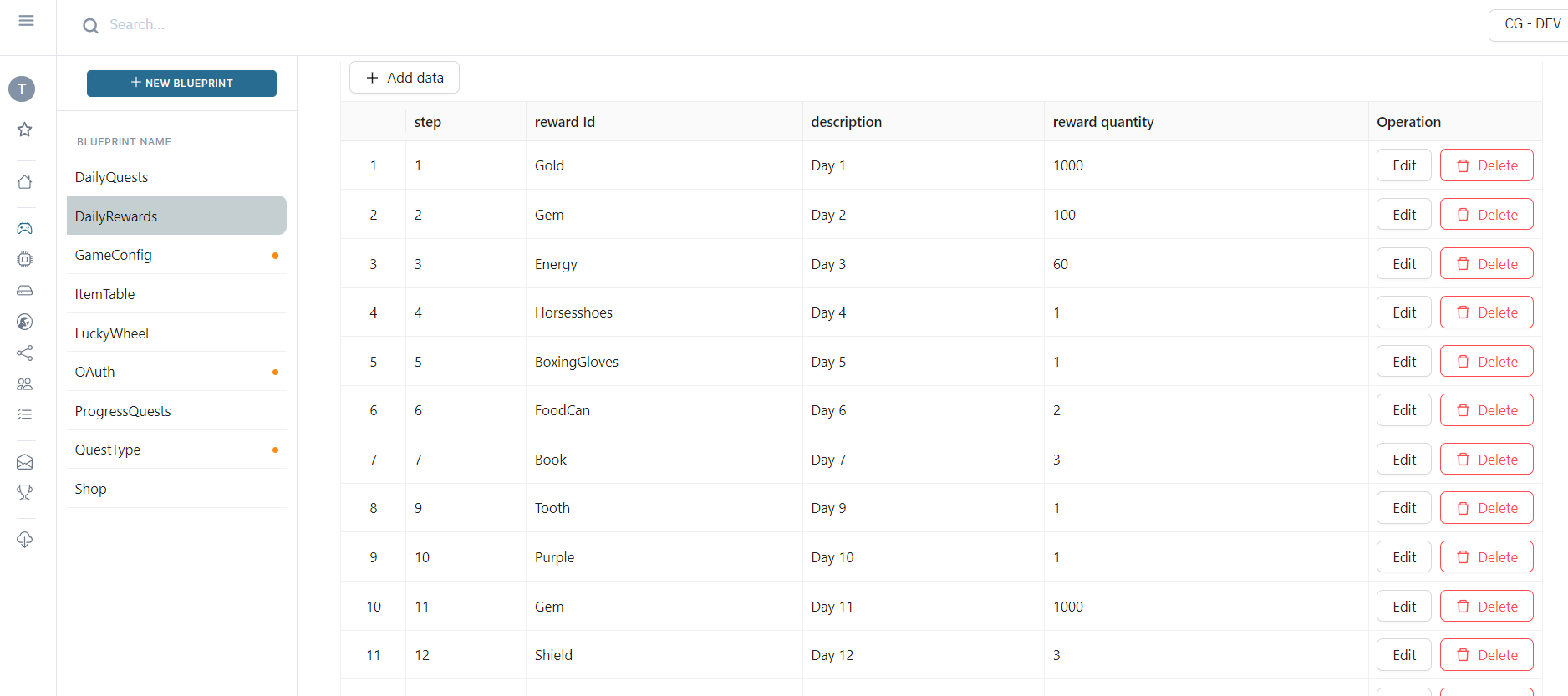
- The blueprint includes the following parameters:
- hoursToReceive: This parameter determines the time interval between each reward.
- resetIfFail: If a user misses any steps, enabling this option will reset their progress back to step 1.
- steps: This parameter represents the rewards table, specifying the rewards associated with each step.
- Feel free to add or modify any parameters if you want. For detailed instructions on modifying blueprints, please refer to the following instructions
Game scripts
- Open Liveops tools and select Game Scripts on the sidebar (https://liveops.oneb.tech/gamescripts)
- select script name daily rewards
- The script provides the following functions:
- getList: This function retrieves a list of daily rewards for the current player. It returns a list of rewards, along with information such as the next scheduled time to receive rewards and the current step in the reward progression.
- claimRewards: This function is used to claim the current rewards for the player. The claimed rewards will be added to the inventory.
- you can add more functions or modify any code if want
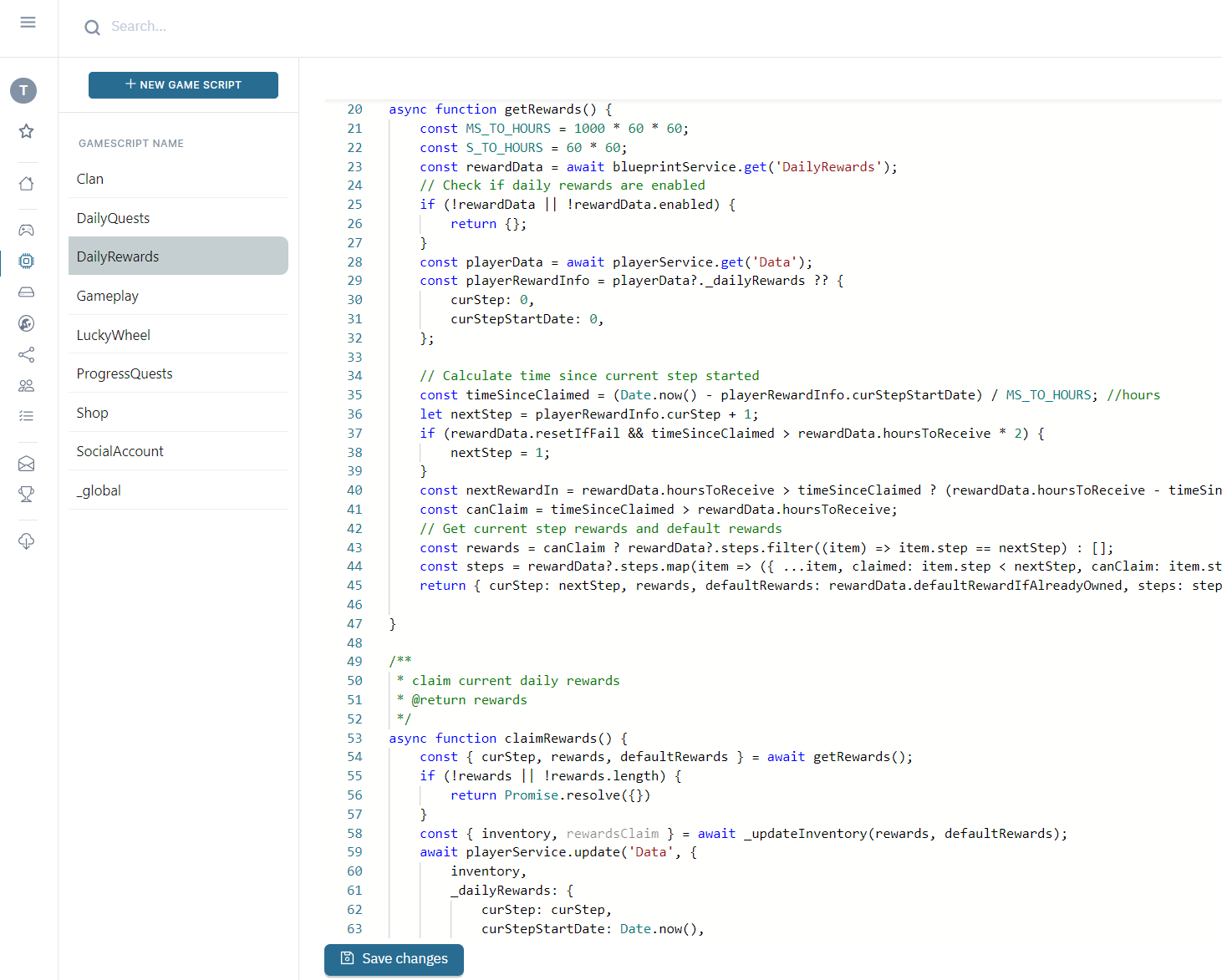
Code client
- C#
// get list of rewards
var rewardsList = await OnlineManager.Instance.API.Send<DailyRewardsList>(new CallGameScriptCommand("DailyRewards", "GetList"));
// claim rewards
var rewardsList = await OnlineManager.Instance.API.Send<DailyRewardsList>(new CallGameScriptCommand("DailyRewards", "ClaimRewards"));
Example
